Do you want to experience DC by bike, but would rather avoid the hassle of storage and a hefty rental price? Then the Capital Bikeshare app is for you. With its 5,000 spread across more than 600 locations throughout the city proper and beyond, Capital Bikeshare is the latest in urban transportation. The benefits are multiple: it’s an easy form of daily exercise and a greener way to travel.
Once you’ve downloaded and set up the app, the network of bikes can conveniently and efficiently take you from landmark to landmark and then back to your home base.

Where to Find Them
Capital Bikeshare has grown tremendously in the past few years throughout DC and surrounding areas, and now has more than 5,000 bikes and 600 stations. The most comprehensive map available is on Capital Bikeshare’s website: there, you’ll find a constantly updating guide that indicates how many bikes are available at each docking station and which have electric or “Plus” bikes.
Many standard navigation apps also now have a Capital Bikeshare feature. On Google Maps, for example, when you get directions to a destination, you can scroll through the methods of travel just under the address over to the bike icon. Then, select Capital Bikeshare on the bottom of the screen, and you’ll be able to see the closest docking stations to your current location and destination.

You will of course notice that locations are closer together at the center of the city, and start to spread out the further you get from the National Mall. There are also quite a few in Arlington and Clarendon across the Potomac, which run along the Orange and Silver subway line.
Several are scattered around Anacostia near the park and metro station. Traveling up north, there are a number of stations in Silver Spring, and as far up as Rockville and Derwood to the West and Fairland to the East. Notably, if you are using Capital bikes in either Maryland or Virginia, make sure you find a docking location near your destination before you begin your ride, as they are less widespread than in DC proper.

Using the App
There are two options to unlock a bike: scanning out with your app, or paying at the kiosk. For those who want to use the bikeshare often, the app is the easiest and fastest way to unlock a bike, in my opinion. After downloading the app, you’ll be prompted to either login, or find a plan. If you’re a new user, click “Find a Plan.”
Once you have entered your payment information and decided on a plan, you can find your nearest docking station using the map on the main screen. From there, all you’ll need to do is click the “scan” button at the bottom and allow the app access to your camera.
Once you’ve picked out your bike of choice, align the square with the bike’s barcode. The app should automatically unlock the bike and start the timer, if you’ve chosen the single ride plan. Just like paying at the kiosk, you won’t need to do anything else after you’ve redocked the bike, simply make sure that the bike is securely locked and the green light flashes.

Using the Kiosk
To use the kiosk, press the “rent a bike” button on the first screen. Then, you’ll be asked to insert a credit card. After paying, you can choose your plan, either a single trip or a longer term. The next few screens are warranties and terms of service.
Finally, the screen will display a key code to unlock your bike, with the option to print the code on a paper receipt. Take the code to the bike you’d like to ride and punch it in on the keypad. Once the light next to the bike flashes green, you’re good to go. Pull the bike out of its dock with a good, strong jerk. If you selected a single ride, the timing meter will begin as soon as the bike is undocked. Now, you’re good to go!
After arriving at your destination, find another nearby docking location using the app’s map. You can plug your bike back into any available dock. Align your bike’s front wheel with the dock, and once again, give it a hefty push all the way into the dock. Make sure the light next to the bike turns green and beeps so you know it’s fully locked.

Types of Plans
Single Trip
This is the most common way to pay for a bike. A single trip ride will charge $1 to unlock a bike and 5 cents for every minute on a regular bike, or 15 cents for every minute an electric bike (of which there are now quite a few floating around DC bikeshares.)
24 Hour Pass
For visitors or those using the bikes multiple times a day, a 24 hour pass is probably the best value option. The pass costs $8 per day for unlimited rides of 45 minutes or less, with a charge of 5 cents per minute after the 45 minute mark. E-bikes incur a charge of 10 cents per minute, but without the unlock fee.
30 Day Pass
The 30 Day Pass costs $20, and works the same way as a 24 Hour Pass.
Annual Membership
DC locals who use Capital Bikeshare often should consider investing in an annual pass. After a one time annual entrance fee of $95, the charge is $7.92 every month. That includes the same benefits as both the 24 Hour and 30 Day Passes, extended for the whole year.
Bike Basics
A Capital bike runs the same as any other cruiser-style bike. To adjust the seat, pull the lever just below it to loosen. Then, twist and lengthen or shorten the bar under the seat until it sits at the desired height. A seat at the correct height means your legs should be able to extend fully when the pedal is in its lowermost position. (Pro tip: try adjusting the seat to your height before unlocking the bike. Some bikes’ seats are rusty and/or broken, so make sure to check before you buy..)
Once you’re in motion, you’ll notice that the shift at your right hand can change between three different gears, which will make the resistance to pedal either heavier or lighter. There is also a bell by turning the shift underneath the left handle.
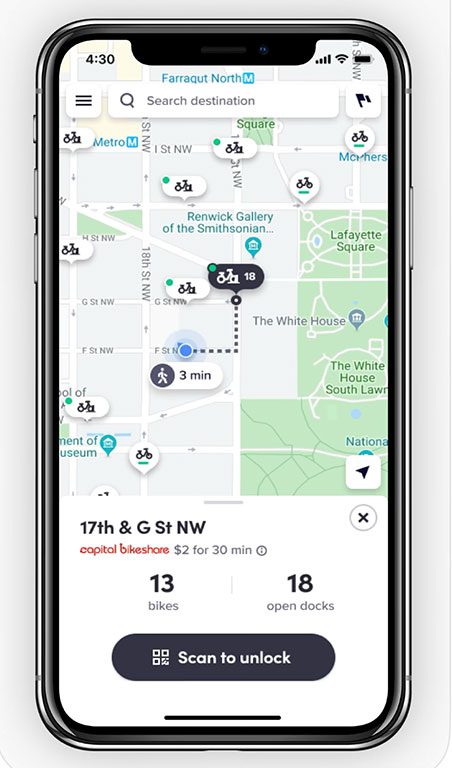
App Features
Did you know that the Capital Bikeshare app has a full navigation feature, including live transportation updates? On your app, you’ll notice that the top bar reads “Get Directions”. This search bar allows you to find the fastest way to your destination using Capital bikes and pinpoints the closest docking stations to where you are and where you’re going. You can also set your home or work addresses under the “Settings” bar for a shortcut.
See the train icon at the bottom right of the screen? Click on it, and you will immediately see a list of arrivals for the public transportation routes closest to you, including both buses and trains. You can also add routes to your list of Favorites by clicking on and selecting the star next to it.

